Table of contents
Introduction 🚀
Continuous Delivery (CD) and Continuous Deployment (CD) are two fundamental practices in modern software development that aim to automate and streamline the process of delivering software updates. Leveraging Jenkins, a powerful automation server, organizations can effectively implement both Continuous Delivery and Continuous Deployment pipelines to ensure efficient and reliable software delivery. In this article, we'll explore the concepts of Continuous Delivery and Continuous Deployment in the context of Jenkins, highlighting their differences and demonstrating their implementation.
Understanding Continuous Delivery and Continuous Deployment
Continuous Delivery is a practice in which code changes are automatically built, tested, and prepared for release to production environments. The goal of Continuous Delivery is to ensure that code changes are always in a deployable state, ready to be released to production at any time. However, the actual deployment to production is typically done manually, allowing for a final review and validation step before releasing changes to end-users.
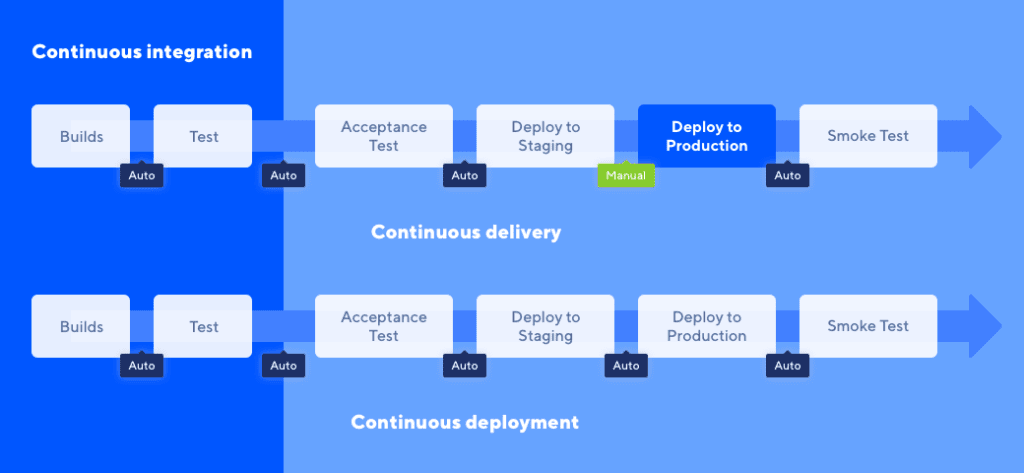
Continuous Deployment, on the other hand, takes automation a step further by automatically deploying every code change that passes automated tests to production environments. Unlike Continuous Delivery, where deployment to production is manual, Continuous Deployment automates the entire deployment process, releasing changes to production as soon as they are ready. This practice requires a high level of confidence in the automated testing and deployment processes to ensure that production environments remain stable and reliable.
Key Differences Between Continuous Delivery and Continuous Deployment
Deployment Process: The primary difference between Continuous Delivery and Continuous Deployment lies in the deployment process to production. Continuous Delivery involves manual deployment to production, allowing teams to review and validate changes before releasing them to end-users. Continuous Deployment, on the other hand, automates the deployment process, releasing changes to production automatically as soon as they pass automated tests.
Risk Tolerance: Continuous Delivery provides a balance between automation and human oversight, suitable for organizations with a lower risk tolerance or regulatory requirements that mandate manual validation of changes before deployment. Continuous Deployment requires a higher level of confidence in the automated processes and is suitable for organizations with higher risk tolerance and a desire for faster release cycles.
Release Cadence: Continuous Delivery allows for frequent production releases but still involves manual steps for deployment, which may introduce delays between the completion of development and the release of changes to production. Continuous Deployment enables even faster release cycles by automating the deployment process, allowing changes to be released to production as soon as they are ready.
Implementing Continuous Delivery and Continuous Deployment with Jenkins
Example Scenario: Web Application Deployment
Let's consider a scenario where we have a web application developed using Node.js, and we want to implement Continuous Delivery and Continuous Deployment using Jenkins.
Setting Up Jenkins: Install Jenkins on a server or a local machine and set up a Jenkins job to build and test the Node.js application.
Configuring Source Code Management: Configure Jenkins to pull the source code of the Node.js application from a version control system such as Git.
Defining Pipeline Stages:
Build Stage: Define a build stage in the Jenkins pipeline to compile the Node.js application, install dependencies, and package the application.
Test Stage: Define a test stage to run automated tests, including unit tests, integration tests, and any other relevant tests for the application.
Deploy Stage: Define a deploy stage to deploy the application to a staging environment.
Implementing Continuous Delivery:
Configure Jenkins to trigger the pipeline automatically whenever changes are pushed to the version control system.
After successful build and tests, Jenkins promotes the build to a staging environment for further testing and validation.
Implementing Continuous Deployment:
- Once the build passes all tests in the staging environment, Jenkins automatically promotes the build to production, deploying it to the production servers.
Benefits of Continuous Delivery and Continuous Deployment with Jenkins
Faster Time-to-Market: Automation of build, test, and deployment processes speeds up the delivery of software updates to users, reducing time-to-market.
Consistency and Reliability: Automated processes ensure consistency and reliability in software delivery, reducing the risk of human errors and ensuring a predictable release process.
Improved Feedback Loop: Continuous Delivery and Continuous Deployment enable teams to receive immediate feedback on code changes, facilitating rapid iteration and improvement.
Conclusion 🌟
Continuous Delivery and Continuous Deployment are essential practices in modern software development, and Jenkins provides a powerful platform for implementing both approaches effectively. By understanding the differences between Continuous Delivery and Continuous Deployment and their implications for the software delivery process, organizations can choose the approach that best fits their needs and leverage Jenkins to automate and streamline their software delivery pipelines for efficient and reliable software delivery.