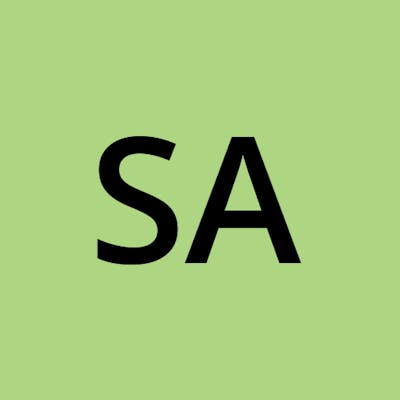Introduction 🚀
Maven, a popular build automation tool, offers a robust dependency management system that simplifies the process of declaring and managing project dependencies. In this article, we delve into the intricacies of declaring and managing dependencies in a Maven project, exploring best practices and techniques to streamline the dependency management process.
1. Declaring Dependencies in pom.xml
The pom.xml (Project Object Model) file serves as the configuration and management hub for Maven projects. To declare dependencies in a Maven project, follow these steps:
Identify Dependencies: Determine the external libraries, frameworks, or modules required by your project. These dependencies may include third-party libraries, internal modules, or even other Maven projects.
Specify Dependencies: Declare dependencies within the
<dependencies>section of thepom.xmlfile. Each dependency is defined by its group ID, artifact ID, and version. For example:
<dependencies>
<dependency>
<groupId>org.apache.commons</groupId>
<artifactId>commons-lang3</artifactId>
<version>3.12.0</version>
</dependency>
</dependencies>
- Transitive Dependencies: Maven automatically resolves transitive dependencies, meaning it downloads and includes any dependencies required by the declared dependencies. This simplifies the declaration process and ensures that your project has access to all necessary dependencies.
2. Managing Dependencies
Managing dependencies in a Maven project involves ensuring that the project has access to the required dependencies during the build process. Here are some techniques for managing dependencies effectively:
Dependency Scope: Maven supports different dependency scopes, which determine when and where dependencies are available in the project's classpath. Common scopes include:
compile: Dependencies required for compilation and execution of the project.provided: Dependencies required for compilation but provided by the runtime environment (e.g., servlet API in a web application).runtime: Dependencies required for execution but not for compilation.test: Dependencies required for testing the project.
Dependency Exclusions: Sometimes, dependencies may include transitive dependencies that are not required or conflict with other dependencies in your project. Maven allows you to exclude specific transitive dependencies using the
<exclusions>element within the dependency declaration. For example:
<dependency>
<groupId>org.springframework</groupId>
<artifactId>spring-core</artifactId>
<version>5.3.12</version>
<exclusions>
<exclusion>
<groupId>org.springframework</groupId>
<artifactId>spring-jcl</artifactId>
</exclusion>
</exclusions>
</dependency>
- Dependency Management Section: In complex projects with multiple modules, it's common to centralize dependency management in a parent
pom.xmlfile using the<dependencyManagement>section. This allows you to define common dependencies and versions in one place and inherit them in child modules.
<dependencyManagement>
<dependencies>
<dependency>
<groupId>org.springframework</groupId>
<artifactId>spring-core</artifactId>
<version>5.3.12</version>
</dependency>
<!-- Other common dependencies -->
</dependencies>
</dependencyManagement>
- Version Ranges: Maven allows you to specify version ranges for dependencies, enabling automatic updates to the latest compatible version within the specified range. However, it's essential to use version ranges judiciously to maintain project stability and avoid unexpected behavior.
<dependency>
<groupId>org.hibernate</groupId>
<artifactId>hibernate-core</artifactId>
<version>[5.4.0.Final,)</version>
</dependency>
3. Dependency Resolution and Download
Once dependencies are declared in the pom.xml file, Maven automatically resolves and downloads the required dependencies from remote repositories specified in the project's configuration. Maven's central repository serves as the primary source for downloading dependencies, but additional repositories can be configured as needed.
Conclusion 🌟
Effectively declaring and managing dependencies is essential for building reliable, maintainable, and scalable Maven projects. By following best practices and leveraging Maven's dependency management capabilities, developers can ensure that their projects have access to the required dependencies and maintain consistency and stability throughout the development lifecycle. Understanding the nuances of dependency declaration and management in Maven projects empowers developers to streamline their development workflows and focus on delivering high-quality software.