Introduction 🚀
Jenkins Pipeline as Code offers a powerful way to define complex CI/CD workflows as code, providing flexibility and scalability in automating software delivery pipelines. In this article, we'll explore creating a multi-stage pipeline as code in Jenkins, demonstrating how to define and execute a pipeline with multiple stages using a Jenkinsfile.
Understanding Multi-Stage Pipeline
A multi-stage pipeline in Jenkins consists of multiple stages, each containing one or more steps. Multi-stage pipelines are ideal for complex CI/CD workflows where different tasks need to be executed sequentially, such as building, testing, and deploying applications.
Example Scenario: Gaming Leaderboard Update Pipeline
Let's consider a scenario where we have a gaming application where players compete to achieve high scores. We want to create a multi-stage pipeline to update the gaming leaderboard whenever a new high score is achieved.
Writing a Jenkinsfile for Multi-Stage Pipeline
To define a multi-stage pipeline as code, create a Jenkinsfile in the root directory of your project repository with the following content:
pipeline {
agent any
stages {
stage('Check High Score') {
steps {
echo 'Checking for new high scores...'
// Logic to check for new high scores
}
}
stage('Update Leaderboard') {
steps {
echo 'Updating the gaming leaderboard...'
// Logic to update the gaming leaderboard
echo 'Congratulations! You have won the game!'
}
}
}
}
Explanation of Jenkinsfile
pipeline: Thepipelineblock defines the entire pipeline.agent any: Specifies that the pipeline can run on any available agent.stages: Thestagesblock defines individual stages within the pipeline.stage('Check High Score'): Defines a stage named "Check High Score".steps: Thestepsblock contains the steps to be executed within each stage.echo: Prints a message indicating the start of each stage.Comments: Placeholder comments indicating where logic to check for new high scores and update the gaming leaderboard can be added.
Executing Multi-Stage Pipeline
To execute the multi-stage pipeline, follow these steps:
- Create Pipeline Job: In Jenkins, create a new Pipeline job and configure it to use the Jenkinsfile stored in your project repository.

- Run Pipeline: Trigger the pipeline job in Jenkins, and it will execute the steps defined in the Jenkinsfile, performing the check for new high scores and updating the gaming leaderboard accordingly. If a new high score is achieved, the pipeline will print the message "Congratulations! You have won the game!"
Check the Logs:
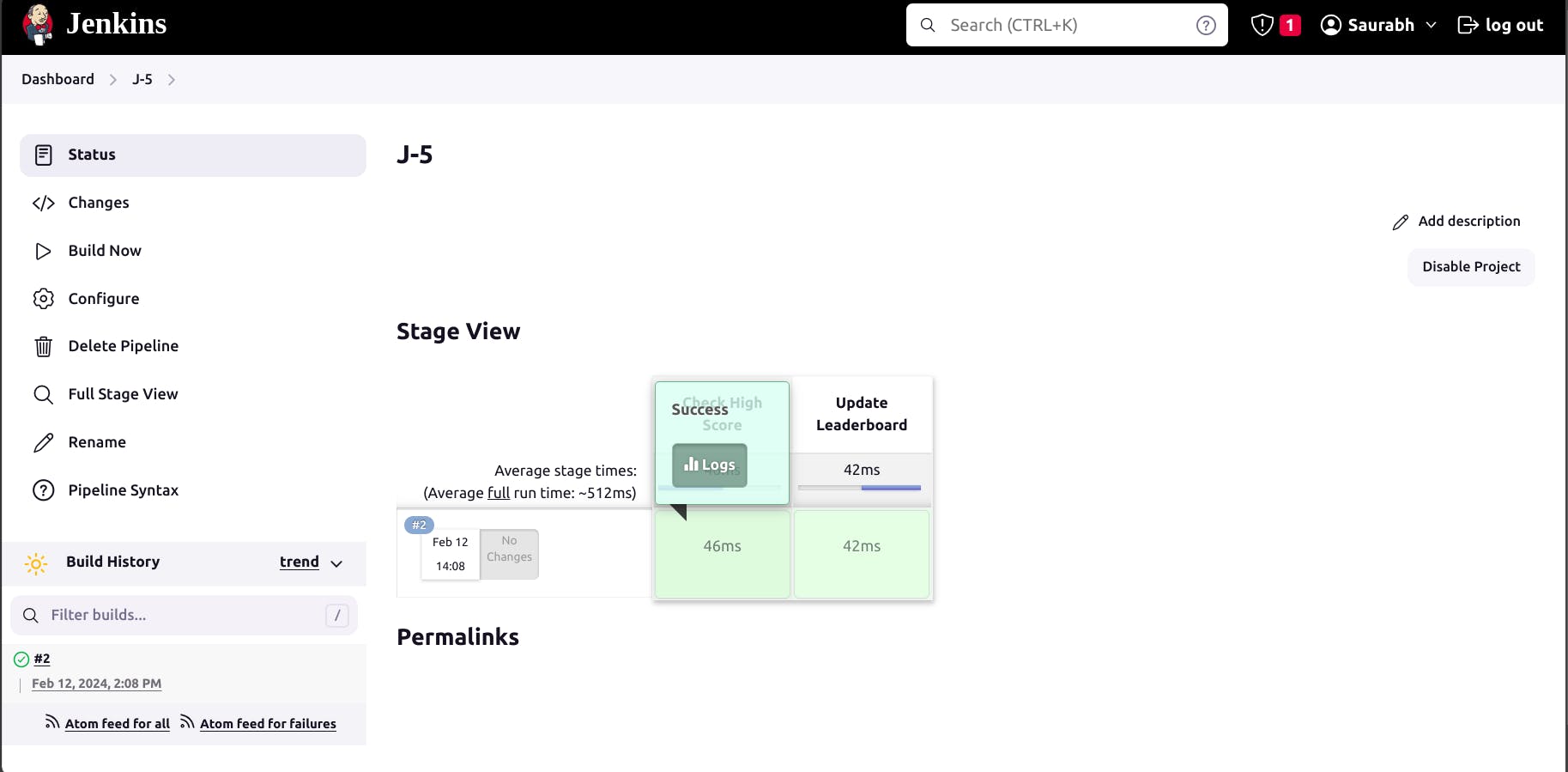
It will check for the new high scores, As we have mentioned in the 1st stage in our pipeline, Same as for the 2nd stage.
Stage 1:
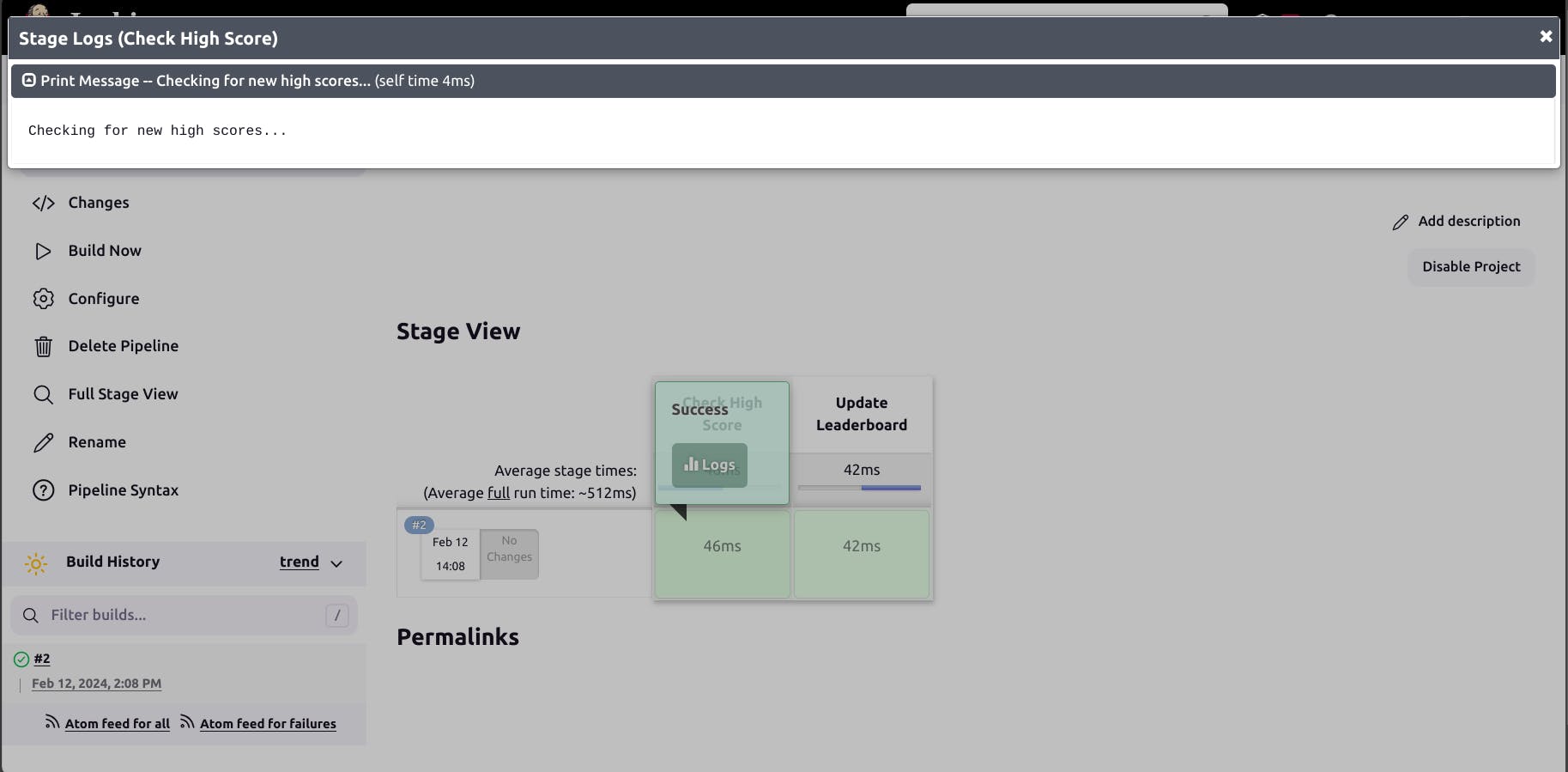
Stage 2:
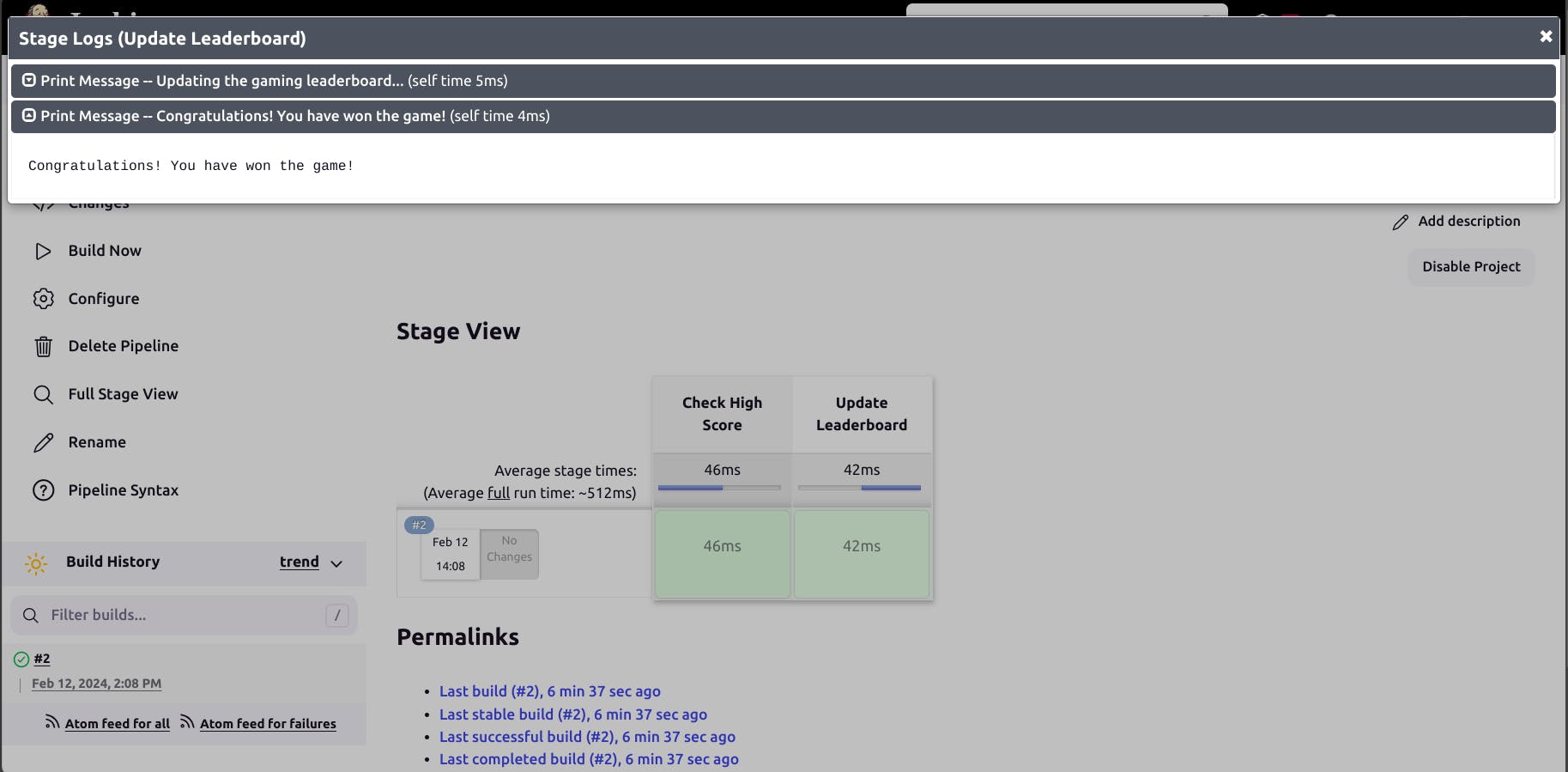
Benefits of Multi-Stage Pipeline as Code
Sequential Execution: Multi-stage pipelines allow for sequential execution of tasks, ensuring that each stage is executed in order.
Modularity: By breaking down the pipeline into stages, the pipeline code becomes more modular and maintainable.
Flexibility: Multi-stage pipelines provide flexibility to define complex workflows with multiple stages, accommodating various CI/CD requirements.
Conclusion 🌟
Multi-stage pipelines as code in Jenkins offer a robust and scalable approach to automating complex workflows such as updating gaming leaderboards. By defining the pipeline logic in a Jenkinsfile, developers can ensure repeatability, consistency, and automation in their software delivery pipelines. Multi-stage pipelines are suitable for projects with multiple stages in their CI/CD process, providing a comprehensive solution for automating tasks in various domains. By leveraging Jenkins Pipeline as Code, teams can streamline their processes, automate repetitive tasks, and improve overall productivity.