Introduction 🚀
Jenkins is a powerful automation server used for continuous integration and continuous delivery (CI/CD) workflows. As Jenkins usage grows within an organization, it's crucial to optimize its performance to ensure fast and reliable builds, efficient resource utilization, and seamless user experience. In this detailed article, we'll explore tips and best practices for optimizing Jenkin's performance.
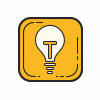
1. Hardware Resources
Tip: Allocate sufficient hardware resources, including CPU, memory, and disk space, to the Jenkins server.
Explanation: Jenkins performance heavily relies on hardware resources. Ensure that the server hosting Jenkins has adequate CPU and memory to handle concurrent builds and user interactions. Additionally, allocate enough disk space for Jenkins workspace, logs, and artifacts.
2. Plugin Management
Tip: Limit the number of installed plugins and regularly review and update plugins.
Explanation: Plugins can impact Jenkin's performance, especially if they are outdated or unnecessary. Remove unused plugins and regularly update installed plugins to ensure compatibility and security. Prioritize lightweight and essential plugins to minimize resource consumption.
3. Job Configuration
Tip: Optimize job configurations by limiting concurrent builds, configuring build retention, and managing build artifacts.
Explanation: Limit the number of concurrent builds per job to prevent resource contention and ensure smooth execution. Configure build retention to delete old builds and artifacts regularly, freeing up disk space. Use sparse checkouts and shallow clones to minimize workspace size and reduce build time.
4. Workspace Cleanup
Tip: Implement regular workspace cleanup to remove unnecessary files and directories.
Explanation: Over time, Jenkins workspaces can accumulate unused files and directories, consuming disk space and impacting performance. Schedule periodic workspace cleanup jobs to remove stale files and directories, ensuring efficient disk utilization and faster builds.
5. Distributed Builds
Tip: Use distributed builds with Jenkins agents to distribute build workload across multiple nodes.
Explanation: Distributed builds leverage Jenkins agents to distribute build workload across multiple nodes, reducing build queue times and improving overall performance. Utilize cloud-based agents or dedicated build nodes to scale Jenkins horizontally and handle increased build demands.
6. Build Pipelines
Tip: Use Jenkins Pipeline to define complex build pipelines and leverage declarative syntax for efficient execution.
Explanation: Jenkins Pipeline allows you to define complex CI/CD workflows as code, enabling versioning, reusability, and maintainability. Use declarative pipeline syntax for concise and efficient pipeline definition, minimizing the overhead of script execution and improving performance.
7. JVM Tuning
Tip: Tune Java Virtual Machine (JVM) settings for optimal performance.
Explanation: Adjust JVM settings, including heap size, garbage collection settings, and thread pools, based on Jenkins usage patterns and hardware resources. Monitor JVM metrics regularly and adjust settings as needed to optimize Jenkins performance.
8. Monitoring and Metrics
Tip: Implement monitoring and metrics collection to track Jenkins performance and identify bottlenecks.
Explanation: Use monitoring tools and plugins to collect performance metrics, including build queue times, executor utilization, and resource usage. Analyze metrics regularly to identify performance bottlenecks and optimize Jenkins configuration accordingly.
9. Continuous Optimization
Tip: Continuously monitor and optimize Jenkins performance based on usage patterns and feedback.
Explanation: Jenkins performance optimization is an ongoing process. Continuously monitor Jenkins usage patterns, collect user feedback, and analyze performance metrics to identify areas for improvement. Regularly review and optimize Jenkins configuration, job configurations, and infrastructure to ensure optimal performance.
Conclusion 🌟
Optimizing Jenkin's performance is essential for ensuring fast and reliable builds, efficient resource utilization, and seamless user experience. By following these tips and best practices, organizations can optimize Jenkin's performance, improve build throughput, and enhance overall CI/CD efficiency. Prioritize hardware resource allocation, manage plugins and job configurations efficiently, implement workspace cleanup, utilize distributed builds, leverage Jenkins Pipeline, tune JVM settings, monitor performance metrics, and continuously optimize Jenkins configuration to achieve optimal performance.