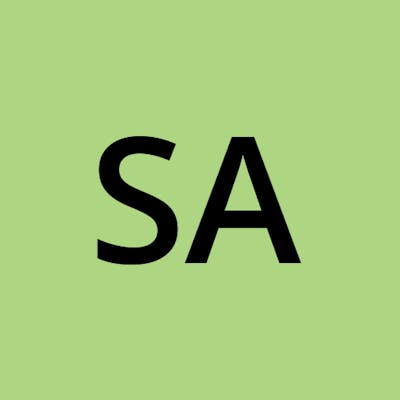Introduction 🚀
Authentication and authorization are fundamental aspects of securing Jenkins, ensuring that only authorized users have access to the system and appropriate permissions to perform specific actions. In this article, we'll explore the various authentication and authorization options available in Jenkins and discuss when to use each one.
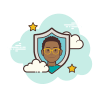
Authentication Options in Jenkins
Authentication in Jenkins involves verifying the identity of users who attempt to access the system. Jenkins provides several authentication options, each suited for different use cases:
Delegate to Servlet Container:
With this option, Jenkins delegates authentication to the servlet container (e.g., Apache Tomcat, Jetty) in which Jenkins is deployed.
Users are authenticated based on credentials configured in the servlet container's authentication mechanism.
This option is suitable for environments where the servlet container handles authentication centrally, and Jenkins simply trusts the container's authentication mechanism.
Jenkins Own User Database:
Jenkins maintains its own user database, where user credentials (username and password) are stored internally.
Users authenticate directly against Jenkins' user database.
This option is suitable for standalone Jenkins installations without external authentication systems.
LDAP (Lightweight Directory Access Protocol):
Jenkins can authenticate users against an LDAP directory service, such as Active Directory or OpenLDAP.
Users' credentials are verified against the LDAP server.
LDAP authentication is suitable for organizations that use LDAP as a central user directory and want to leverage existing user credentials for Jenkins access.
Unix User/Group Database:
Jenkins can authenticate users based on Unix user and group information obtained from the operating system.
Users' credentials are verified against the Unix user/group database.
This option is suitable for Unix-based systems where user authentication is managed at the operating system level.
None:
Disables authentication in Jenkins, allowing anyone to access the system without authentication.
This option is highly discouraged for production environments as it poses significant security risks.

Authorization Options in Jenkins
Authorization in Jenkins determines what actions users are allowed to perform within the system. Jenkins offers various authorization strategies to control access:
Role-Based Strategy:
Role-Based Strategy allows administrators to define roles with specific permissions and assign users to these roles.
Users inherit permissions based on their assigned roles.
This strategy provides fine-grained control over access permissions and is suitable for environments with complex access control requirements.
Anyone Can Do Anything:
Grants unrestricted access to all users, allowing anyone to perform any action within Jenkins.
This authorization strategy is the least restrictive but should be used cautiously in controlled environments.
Legacy Mode:
Retains the legacy authorization behavior, where permissions are granted based on the user's administrative privileges.
This mode is deprecated and should only be used for backward compatibility with older Jenkins configurations.
Logged In Users Can Do Anything:
Grants unrestricted access to logged-in users, allowing any authenticated user to perform any action within Jenkins.
Similar to the "Anyone Can Do Anything" strategy but restricted to authenticated users only.
Matrix-Based Strategy:
Matrix-based strategy allows administrators to define permissions for individual users or groups using a matrix grid.
Users' permissions are determined by their intersection with the permissions defined in the matrix.
This strategy offers flexibility in defining access control but may become cumbersome to manage in large environments.
Project-Based Matrix Authorization Strategy:
Similar to the Matrix-Based Strategy, but permissions are applied at the project level.
Administrators define permissions for specific projects, allowing fine-grained control over access to individual projects.
Choosing the Right Authentication and Authorization
Selecting the appropriate authentication and authorization options in Jenkins depends on the organization's security requirements, infrastructure setup, and access control policies. Here are some considerations for choosing the right options:
Delegate to Servlet Container: Suitable for environments where authentication is managed centrally by the servlet container.
Jenkins Own User Database: Ideal for standalone Jenkins installations without external authentication systems.
LDAP: Recommended for organizations with existing LDAP directory services for centralized user management.
Unix User/Group Database: Suited for Unix-based systems where user authentication is managed at the operating system level.
None: Not recommended for production environments due to security risks.
Role-Based Strategy: Offers fine-grained control over access permissions and is suitable for environments with complex access control requirements.
Anyone Can Do Anything: Least restrictive but should be used cautiously in controlled environments.
Logged-In Users Can Do Anything: Similar to "Anyone Can Do Anything" but restricted to authenticated users only.
Matrix-Based Strategy: Offers flexibility in defining access control but may become cumbersome to manage in large environments.
Project-Based Matrix Authorization Strategy: Provides granular control over access permissions at the project level.
Conclusion 🌟
Configuring authentication and authorization in Jenkins is essential for securing the system and controlling access to resources. By understanding the available options and their implications, organizations can make informed decisions to implement robust security measures tailored to their specific needs. Whether using Jenkins' own user database, LDAP, or delegating authentication to a servlet container, and choosing role-based or matrix-based authorization strategies, it's crucial to align security configurations with organizational security policies and best practices.