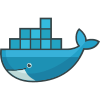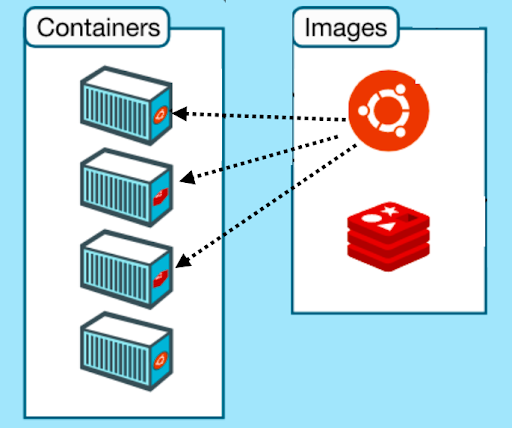Introduction
Docker, the revolutionary containerization platform, has reshaped how we build, deploy, and manage applications. At the core of Docker's magic are images and containers, working in harmony to simplify the complexities of software development and deployment. In this article, we'll embark on a journey to demystify Docker images and containers, explore their synergy, and delve into the role of Docker Registry, the keeper of these digital wonders.
Docker Images: Crafting the Essence of Applications

What is a Docker Image?
A Docker image is a self-contained, immutable blueprint encompassing everything an application needs to run seamlessly. Think of it as a snapshot capturing the application code, runtime, libraries, and dependencies. Docker images are created using Dockerfiles, declarative scripts specifying the steps to construct the image.
Docker image can be compared to a template that is used to create Docker containers. These are read-only templates that contains application binaries and dependencies. Docker images are stored in the Docker Registry.
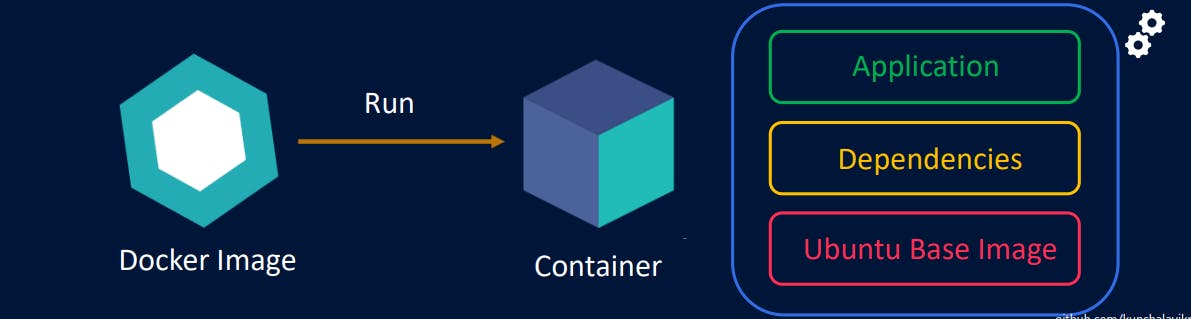
Use Cases:
Portable Environments:
Docker images encapsulate an application and its dependencies, ensuring consistency across diverse environments. This portability is invaluable for developers working on different machines.
Example:
FROM python:3.9 WORKDIR /app COPY . . RUN pip install -r requirements.txt CMD ["python", "app.py"]
Versioned Releases:
Images can be versioned, allowing developers to track changes and roll back to previous versions. This feature aids in maintaining a reliable release process.
Example:
docker build -t my-app:1.0 .
Collaboration and Distribution:
Docker images can be shared via Docker Hub or other registries, fostering collaboration among developers and ensuring a consistent application environment.
Example:
docker push my-app:1.0
Docker Containers: The Dynamic Executors
What is a Docker Container?
A Docker container is a living instance of a Docker image, ready to execute the encapsulated application. Containers are lightweight, portable, and provide an isolated runtime environment, ensuring that applications run consistently across different hosts.
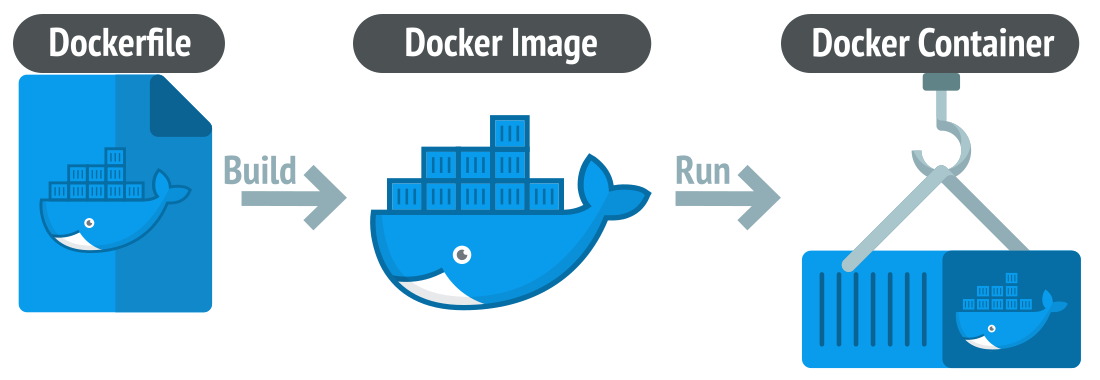
We can run any number of containers based out of an image and Docker makes sure that each container created has a unique name in the namespace. • Docker image is a read-only template. Changes made in containers won’t be saved to the image by default.
Use Cases:
Microservices Architectures:
Containers are ideal for microservices-based applications. Each microservice can be packaged into a separate container, enabling independent scaling and deployment.
Example:
docker-compose up -d
Efficient Resource Utilization:
Containers share the host OS kernel, making them efficient and allowing multiple containers to run on the same host without the overhead of virtualization.
Example:
docker run -d -p 8080:80 my-app:1.0
Rapid Deployment and Rollbacks:
Containers can be started, stopped, and redeployed rapidly, facilitating agile development cycles. Rolling back to a previous container state is seamless.
Example:
docker stop my-container docker start my-container
Docker Registry: The Guardian of Images
What is a Docker Registry?
A Docker Registry is a centralized repository for storing and managing Docker images. It acts as a secure and scalable hub where developers can push and pull images, ensuring seamless collaboration and distribution.
Use Cases:
Image Sharing and Collaboration:
Registries like Docker Hub allow developers to share, distribute, and collaborate on Docker images. This central hub promotes accessibility and version control.
Example:
docker push my-app:1.0
Private Repositories:
Organizations often utilize private registries to store proprietary or sensitive images securely. This ensures control over access and distribution.
Example:
docker pull private-registry/my-app:1.0
Docker Images Unveiled: A Journey with NGINX (Realistic Example)
Docker images lie at the heart of containerization, encapsulating applications and their dependencies in a portable and reproducible manner. To demystify this concept, let's embark on a journey with a real-world example using the NGINX web server image. We'll pull the NGINX image, understand its structure, and then transition seamlessly into creating and exploring a running container. Additionally, we'll explore the role of Docker Registry in storing and sharing Docker images.
NGINX Image: The Foundation
Pulling the NGINX Image
To begin, let's pull the NGINX image from the Docker Hub. Open your terminal and execute the following command:
docker pull nginx:latest
This command fetches the latest version of the NGINX image from the Docker Hub. Once completed, you'll have a local copy of the NGINX image, ready to be utilized.
Exploring the NGINX Image
Let's dive into the NGINX image to understand its contents. The layers of the image are created based on instructions in the NGINX Dockerfile, defining the configuration, dependencies, and other components.
docker image inspect nginx:latest
This command provides a detailed JSON output describing the NGINX image. You can see various properties, including the layers, environment variables, and metadata associated with the image.
Docker Registry: Storing and Sharing Images
Pushing NGINX Image to Docker Hub
Now, let's explore the Docker Registry aspect. We'll push the NGINX image to Docker Hub, a popular Docker Registry, making it available for sharing and collaboration.
docker tag nginx:latest your-dockerhub-username/nginx:latest
docker push your-dockerhub-username/nginx:latest
Replace your-dockerhub-username with your Docker Hub username. These commands tag the NGINX image with your username and push it to your Docker Hub repository.
Docker Container: NGINX in Action
Now that we have the NGINX image locally and have pushed it to Docker Hub, let's create and explore a running container based on this image.
Creating a NGINX Container
To spin up an NGINX container, execute the following command:
docker run -d -p 8080:80 --name my-nginx-container your-dockerhub-username/nginx:latest
This command does the following:
-d: Runs the container in detached mode.-p 8080:80: Maps port 8080 on the host to port 80 on the container.--name my-nginx-container: Assigns the name "my-nginx-container" to the running instance.your-dockerhub-username/nginx:latest: Specifies the NGINX image with your Docker Hub username and its tag.
Accessing NGINX in the Container
Open your web browser and navigate to http://localhost:8080. You should see the default NGINX welcome page. Congratulations! You have successfully created and accessed an NGINX container.
Benefits of Docker Images, Containers, and Registry
Consistency Across Environments
Docker images guarantee consistency across different environments. Regardless of the host system, the NGINX image provides the same web server environment, eliminating compatibility concerns.
Portability
With Docker containers, the NGINX web server becomes portable. You can run the same NGINX container on any system supporting Docker, making deployment and distribution a breeze.
Isolation and Resource Efficiency
Containers, derived from Docker images, provide isolation at the process level, enhancing security. Additionally, they share the host OS kernel, resulting in efficient resource utilization.
Collaboration and Distribution with Docker Registry
Docker Registry, exemplified by Docker Hub, serves as a centralized repository for storing and sharing Docker images. It facilitates collaboration among developers, promoting accessibility and version control.
Conclusion ✨
In this exploration of Docker images, containers, and Docker Registry using NGINX, we've witnessed the power of encapsulation, consistency, and collaboration. Docker images serve as blueprints, while containers bring these blueprints to life. Docker Registry acts as the central hub for storing and sharing these images, fostering collaboration in the world of containerization. As you delve deeper into the world of Docker, remember that each image is a story waiting to be unfolded, each container is an instance ready to showcase its capabilities, and the registry is the library where these stories are stored for the world to see. Happy containerizing!